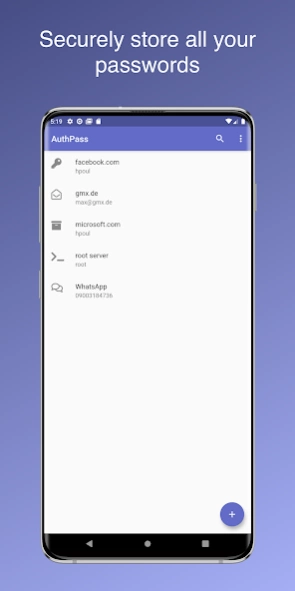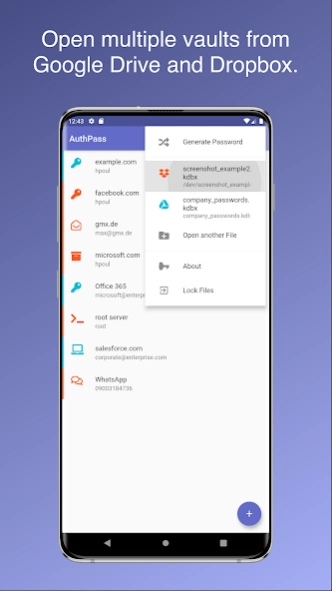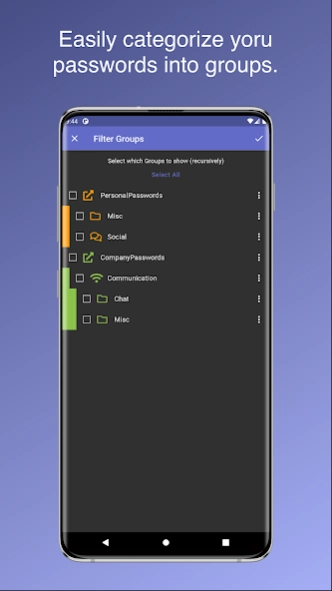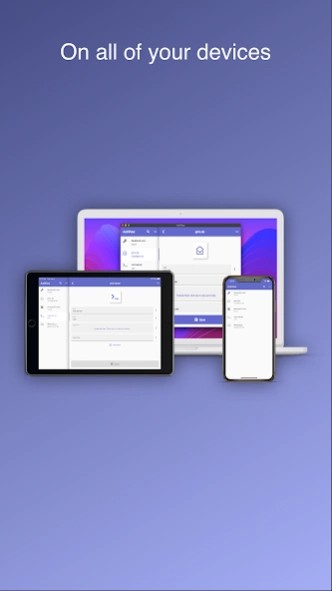AuthPass – Password Manager 1.9.11
Free Version
Publisher Description
AuthPass – Password Manager - Keep your passwords and accounts secure across all platforms and devices.
Easily and securely keep track of all your Passwords!
AuthPass is a stand alone password manager with support for the popular and proven Keepass (kdbx 3.x AND kdbx 4.x 🎉️) format. Store your passwords, share across all your devices and easily find them whenever you need to login.
🗄 All your passwords in one place.
🧬 Generate secure random passwords for each of your accounts.
🔐 Quick Unlock secured with biometric lock.
🔍 Keep track of your accounts across the web.
🖥 App available for Mac, iPhone, iPad, Android Phones and Tablets, Linux and Windows.
📂 Open multiple password files at the same time (e.g. one for work, one for personal - or even share your password files with coworkers)
🤓 Open Source available on https://github.com/authpass/authpass/
✍ Autofill your passwords (Android 9+, Support in browser only since Android 10+)
🔦 Dark Theme 😎️
=== UNDER YOUR CONTRL ===
AuthPass stores all your passwords in the open Keepass format, exactly where you want it. It does not send your passwords to our servers. But AuthPass supports saving to:
✅️ Any local content provider from Android
✅️ Native Google Drive Integration
✅️ Native Dropbox Integation
✅️ Native WebDAV support to store in your own NextCloud or OwnCloud (or similar)
✅️ Native Microsoft OneDrive integration
=== FULL FEATURED, NO ADS, NO SUBSCRIPTION ===
As an open source project there are no artificial feature restrictions, no ads and no requirement for payments.
Contributions welcome and encouraged 😅️ (Always looking for developers, translators, documentation writers, UI designer, etcc. :) ), just join our discord channel .
=== UNDER ACTIVE DEVELOPMENT 🛠️ ===
This is an open source project which is still under heavy development, adding features. We would love your feedback via email or on the issue tracker at https://github.com/authpass/authpass/issues/
Also join the community on our discord channel at https://authpass.app/go/discord
About AuthPass – Password Manager
AuthPass – Password Manager is a free app for Android published in the System Maintenance list of apps, part of System Utilities.
The company that develops AuthPass – Password Manager is CodeUX.design. The latest version released by its developer is 1.9.11.
To install AuthPass – Password Manager on your Android device, just click the green Continue To App button above to start the installation process. The app is listed on our website since 2024-02-04 and was downloaded 7 times. We have already checked if the download link is safe, however for your own protection we recommend that you scan the downloaded app with your antivirus. Your antivirus may detect the AuthPass – Password Manager as malware as malware if the download link to design.codeux.authpass is broken.
How to install AuthPass – Password Manager on your Android device:
- Click on the Continue To App button on our website. This will redirect you to Google Play.
- Once the AuthPass – Password Manager is shown in the Google Play listing of your Android device, you can start its download and installation. Tap on the Install button located below the search bar and to the right of the app icon.
- A pop-up window with the permissions required by AuthPass – Password Manager will be shown. Click on Accept to continue the process.
- AuthPass – Password Manager will be downloaded onto your device, displaying a progress. Once the download completes, the installation will start and you'll get a notification after the installation is finished.